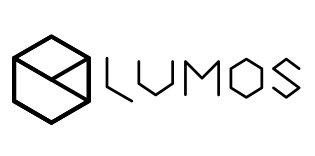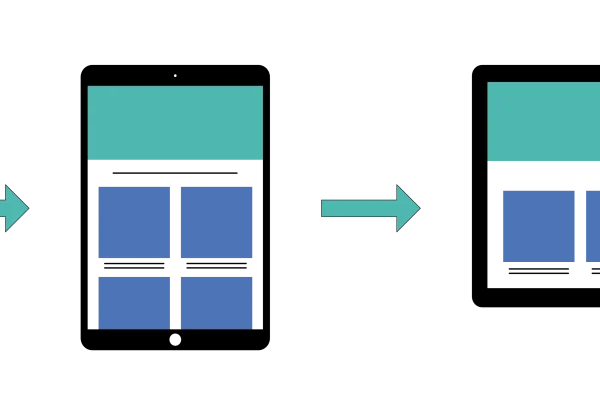The Benefits of Using a Password Manager
Digital security is more important than ever; and also more complex than ever. With the proliferation of online accounts, managing passwords can become overwhelming. Many people resort to using simple, easily remembered passwords or reusing the same password across multiple sites, both of which significantly increase the risk of security breaches. A password manager is an essential tool that addresses these challenges, enhancing both security and convenience.
Let’s jump into the main benefits of such tools.
Enhanced Security
One of the primary benefits of using a password manager is the enhanced security it provides. Password managers generate complex, unique passwords for each of your accounts. These passwords are virtually impossible to guess or crack, significantly reducing the risk of unauthorized access. By using a password manager, you can avoid the common pitfalls of weak and reused passwords, which are often the first targets in cyber-attacks.
Convenience and Efficiency
A password manager streamlines the process of logging into various accounts. Instead of remembering multiple passwords, you only need to remember one master password. This master password unlocks the password manager, which then auto-fills your login credentials for different websites and applications. This not only saves time but also reduces the frustration associated with forgotten passwords and frequent password resets.
Cross-Platform Accessibility
Modern password managers offer cross-platform accessibility, meaning you can access your passwords from any device—whether it’s a smartphone, tablet, or computer. This feature is particularly beneficial for people who work across multiple devices. With synchronization features, your passwords are always up-to-date, ensuring seamless access wherever you are.
Secure Storage of Sensitive Information
Beyond passwords, many password managers also allow you to securely store other sensitive information, such as credit card details, bank account numbers, and personal identification numbers (PINs). This eliminates the need to store such information in less secure places, like notes apps or physical documents, further enhancing your overall security.
Automatic Updates and Alerts
Password managers often include features that alert you to potential security issues. For instance, they can notify you if one of your saved passwords is involved in a data breach or if it is weak and needs to be changed. This proactive approach to security helps you stay ahead of potential threats.
Free Password Managers to Consider
While there are many password managers available, some free options provide robust features that make them excellent choices for individuals and families. Here are a few notable ones:
1. KeePass
KeePass is a popular, open-source password manager that is highly regarded for its security and flexibility. It stores passwords locally on your device, ensuring that you have full control over your data. KeePass uses strong encryption algorithms to protect your passwords and supports various plugins and extensions to enhance its functionality. While it may have a steeper learning curve compared to some other password managers, its open-source nature and extensive customization options make it a powerful tool for those willing to invest a bit of time in learning how to use it effectively.
2. Bitwarden
Bitwarden is another highly recommended free password manager. It offers cross-platform compatibility and synchronization, making it easy to access your passwords from any device. Bitwarden stores passwords in an encrypted vault and provides options for both local and cloud storage. Its user-friendly interface and robust security features, including two-factor authentication (2FA) and password strength reports, make it an excellent choice for most users.
3. LastPass
LastPass is a well-known password manager that offers a free version with many useful features. It supports cross-platform syncing, secure storage of passwords and other sensitive information, and auto-filling of login credentials. LastPass also provides security alerts and a password generator. While it offers premium features for a fee, the free version is comprehensive enough for most individual users.
Conclusion
In a time when digital security is more important than ever, and perhaps you’ve added a new website to your tool belt, using a password manager is a wise and practical step. These tools offer enhanced security, convenience, and peace of mind by generating strong passwords, storing them securely, and making them easily accessible across multiple devices. Whether you choose a highly customizable option like KeePass or a more user-friendly one like Bitwarden or LastPass, integrating a password manager into your daily routine is a significant move toward safeguarding your digital life.