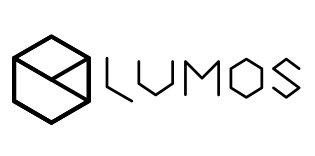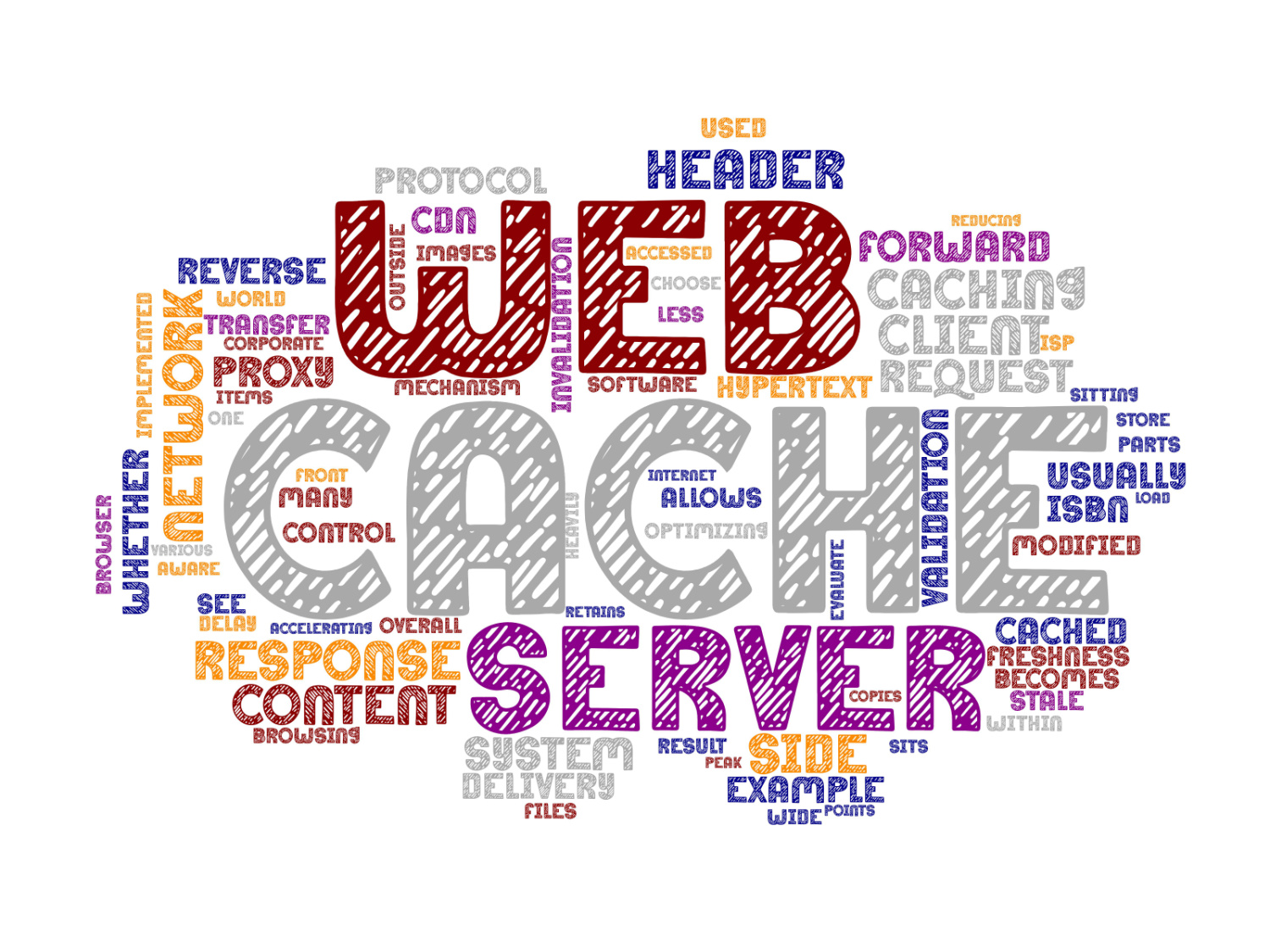
In the fast-paced digital landscape users demand instant access to information. So website speed plays a major role in determining the success of a website or webshop. One effective strategy to enhance website performance is through the implementation of caching.
Caching involves storing copies of frequently accessed data or web pages in a temporary location, reducing the load on the server and accelerating content delivery. In this Friday Tips article, we’ll explain the benefits of website caching and explore three simple ways to integrate caching into WordPress websites.
Benefits of Website Caching:
1. Improved Loading Speed:
One of the primary advantages of caching is the substantial improvement in website loading speed. By storing static elements like images, stylesheets, and scripts in a cache, subsequent requests for these elements are fulfilled more swiftly. Users experience reduced loading times, leading to a seamless and satisfying browsing experience. Faster loading speeds not only enhance user satisfaction but also contribute to better search engine rankings. That’s why speed is a crucial factor in search algorithm rankings.
2. Reduced Server Load:
Caching reduces the strain on the server by serving cached content instead of regenerating it for each user request. This results in reduced server load, freeing up resources for other tasks and allowing the website to accommodate a larger number of simultaneous users. A less burdened server can efficiently handle traffic spikes and ensures consistent performance even during periods of high demand.
3. Bandwidth Conservation:
In combination with a content delivery network (CDN), caching helps conserve bandwidth by delivering cached content directly from the user’s device or a CDN. This reduces the amount of data transferred between the server and the user’s device, making the website more bandwidth-efficient. As a result, not only does it further benefit performance from the user’s point of view (CDNs bring the data physically closer to the end-user), but it also contributes to cost savings for website owners by reducing data transfer expenses.
Three Simple Ways to Add Caching to WordPress Websites:
1. Use a Caching Plugin:
WordPress offers various caching plugins that simplify the implementation of caching mechanisms. Popular plugins like W3 Total Cache, WP Super Cache, and Cache Enabler allow users to enable caching with just a few clicks. These plugins typically provide a user-friendly interface to configure caching settings and can significantly enhance website performance without requiring extensive technical expertise.
2. Leverage Browser Caching:
WordPress users can optimize caching by leveraging browser caching. This involves instructing visitors’ browsers to store static files locally for a specified period. WordPress websites can achieve this by adding directives to the site’s .htaccess file or by using a caching plugin that provides an option to enable browser caching.
3. Implement Object Caching:
Object caching focuses on storing database query results, reducing the need for repeated database queries. By default, WordPress uses an object caching system, and users can enhance it by integrating external object caching systems like Redis or Memcached. This ensures that frequently accessed database queries are retrieved quickly, contributing to overall website speed.
Caching downsides and summary
While website caching brings numerous benefits, it’s not without its pitfalls.
One common challenge is the risk of serving outdated or stale content. Caching stores copies of web pages, and if not managed correctly, users may view outdated information. To address this, developers must implement strategies such as setting appropriate cache expiration times and employing cache purging mechanisms.
Another pitfall involves dynamic content. Websites frequently featuring personalized or user-specific data may encounter issues with caching, as static copies may not reflect the real-time changes. Careful consideration and implementation of dynamic caching solutions are essential in such cases.
Lastly, misconfigurations or improper handling of caching settings can lead to unexpected results, causing broken layouts or functionality issues. Regular monitoring and testing are crucial to identifying and rectifying these pitfalls, ensuring a seamless user experience while profiting from website caching.
In conclusion, caching is a powerful tool for optimizing performance. It offers benefits such as improved loading speed, reduced server load, and bandwidth conservation. WordPress users can, with some care, easily implement caching through plugins, leverage browser caching, and optimize object caching. This ensures a faster and more efficient website for both users and search engines.