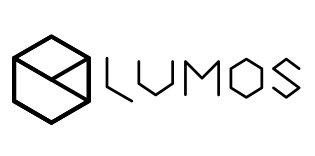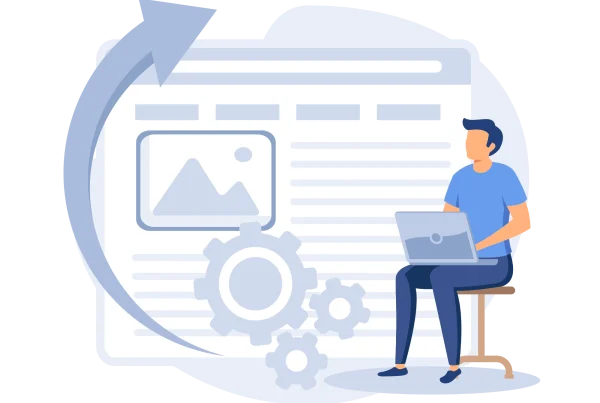When it comes to determining the success of a website, one of the most important factors is – traffic. After all, your primary goal, when you own a website, is to generate as much traffic as possible.
And all kinds of important metrics for corporate websites, online portals, personal pages, or blogs, are linked to traffic. For example: Visitors per day/week/month, geographical location of your users, age, language preference, and many others.
So the next question is: How do I track and know all of these fine metrics? And the answer to that is, of course, how we finally get to the core of our topic today – Website Analytics.
What are Website Analytics?
Website analytics are like your website’s secret helper. They’re tools and techniques that help you understand how people interact with your pages. From the moment someone lands on your homepage to the moment they click away, website analytics track clicks, scrolls, read times, interactions, and more.
Why Should You Use Website Analytics?
If the introduction didn’t convince you, here are several more points on the ways analytics help website owners.
- Understanding Your Audience: You probably have your target audience in mind (and on paper). But did you ever wonder if they are actually visiting your website? Website analytics can tell you. You’ll get insights into where your visitors are from, what devices they’re using, and even their age and interests. This helps you tailor your content to suit their preferences.
- Improving User Experience: Website analytics show you which pages are popular and which ones make people yawn. Armed with this info, you can tweak your website to make it more user-friendly and engaging.
- Boosting Conversions: Whether you want people to buy your products, sign up for your newsletter, or fill out a contact form, website analytics can help. By tracking user behavior, you can identify bottlenecks and optimize your website to encourage more conversions.
- Measuring Success: How do you know if your website is really doing its job? Website analytics provide concrete data on metrics like traffic, bounce rate, and time on page. This helps you track your progress over time and make data-driven decisions.
Popular Website Analytics Tools
So with all the good things said, we need to mention that tracking software is complex to build and requires infrastructure. That’s why making in-house analytics is never economical and we mostly use third-party providers. Here are some popular options for analytics software:
- Google Analytics: The granddaddy of website analytics tools, Google Analytics offers a wealth of features for free. Track everything from pageviews to conversion rates and get detailed reports on your website’s performance.
- Hotjar: Hotjar lets you see your website through your visitors’ eyes. With heatmaps, session recordings, and surveys, you can uncover insights into user behavior and make informed decisions.
- Mixpanel: Mixpanel focuses on user-centric analytics, allowing you to track individual user actions and behavior over time. It’s great for understanding how users engage with your website and product.
- Matomo: Matomo is a great choice for EU-based companies because all your data stays in your hands. Many analytics systems have a clause that says they can use any collected data for their “own purposes” as they please. This can be a problem for GDPR regulations, and a negative point for privacy-conscious visitors.
Considerations for Compliance
Since we touched upon GDPR, most companies will have legal responsibilities on this topic, especially when it comes to data privacy. Here are a few things to keep in mind:
- GDPR Compliance: If your website collects data from European visitors, you need to comply with the General Data Protection Regulation (GDPR). This means getting explicit consent from users before collecting their data and ensuring that it’s stored and processed securely.
- CCPA Compliance: The California Consumer Privacy Act (CCPA) applies to businesses that collect personal information from California residents. Similar to GDPR, it requires transparency about data collection practices and gives users the right to opt-out.
To stay on the right side of the law, make sure your website analytics tools have features to help you comply with GDPR, CCPA, and other data privacy regulations that might be applicable in your region.
Conclusion
Website analytics are like a guiding map for your online success. By understanding your audience, improving user experience, and measuring success, you can take your website to new heights. Just remember to tread carefully when it comes to data privacy and compliance.
With the right tools and mindset, the sky’s the limit!